Apple MFi Certified] Apple Earbuds with Lightning Connector(Built-in Microphone & Volume Control) In-Ear Stereo Headphones Headset Compatible with iPhone SE/11/XR/XS/7/7 Plus/8/8Plus - All iOS System
AED1
- Brand: VERTEX STYLE
- Product Code: SU4714
- Availability:
Apple MFi Certified] Apple Earbuds with Lightning Connector(Built-in Microphone & Volume Control) In-Ear Stereo Headphones Headset Compatible with iPhone SE/11/XR/XS/7/7 Plus/8/8Plus - All iOS System
- 【Wired Bluetooth Headset】 As this earphone is a Bluetooth connectivity version. You need to turn on the Bluetooth in your Phone or Pad, then plug the earphone in to connect them. When next time you use the earphone again, it will automatically connect to your device in 2-8 seconds. ATTENTION: This is very important, it is the first step that must done.
- 【Wide Compatibility】 Compatible with all lightning connector devices. Including 11/11 pro/Xs/Max/X/XR, 8/ 8 Plus, 7/ 7 Plus, 6/ 6Plus/5S/5, Pad, Pod.Plug and Play!!!
- 【 Impressive Audio Quality】 High-fidelity sound quality with dynamic deep bass, powerful clear sound quality for music and call. Everything you hear is unheard of.
- 【Remote and Microphone】 The remote lets you adjust the volume, control the playback, and answer or end calls with a pinch of the cord. The speakers inside maximize sound output and minimize sound loss, provide you high-quality audio.
- 【Risk-free Guarantee】 If there are any issues, We provide 7*24 online support standing by and 12 months quality assurance service. We are committed to providing satisfactory service to all our customers, and we will treat every customer sincerely and track each customer's orders. Don't hesitate anymore, add it to your cart now.
Product description
A variety of functions
1. Answer the call and end the call: short press the volume down button.
2. Hang up the phone: Press and hold the multi-function button.
3. Play / Pause: Press the "Volume Up" button once.
4. Next song: Press the "Volume Up" button twice.
5. Previous song: Short press the "Volume Up" button three times.
Steps for usage:
1. Click Bluetooth in the settings and turn on Bluetooth
2. Insert the headset into the phone port;
3. A connection window pops up
4. Click "Connect"
5. Connection completed

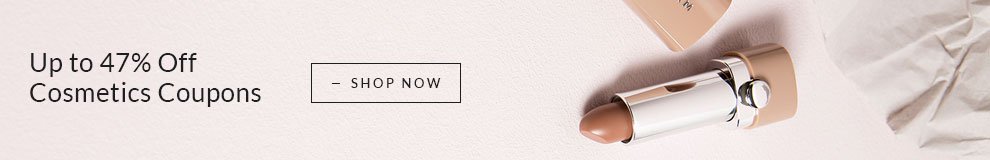
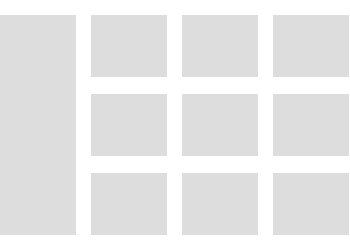
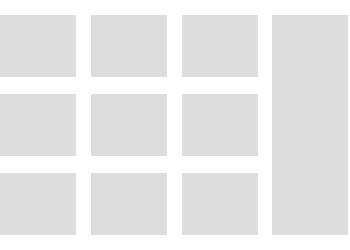
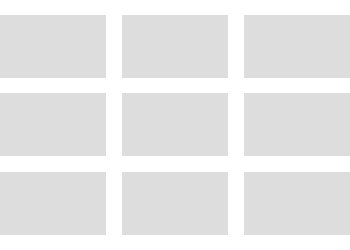
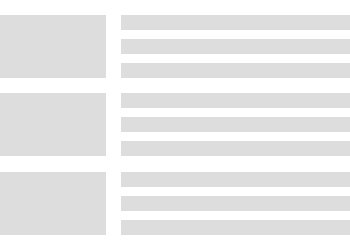
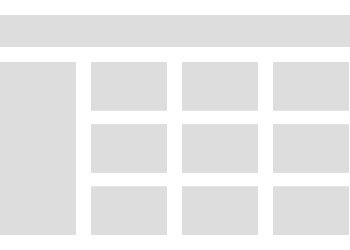
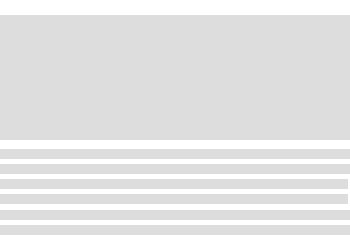
![Apple MFi Certified] Apple Earbuds with Lightning Connector(Built-in Microphone & Volume Control) In-Ear Stereo Headphones Headset Compatible with iPhone SE/11/XR/XS/7/7 Plus/8/8Plus - All iOS System Apple MFi Certified] Apple Earbuds with Lightning Connector(Built-in Microphone & Volume Control) In-Ear Stereo Headphones Headset Compatible with iPhone SE/11/XR/XS/7/7 Plus/8/8Plus - All iOS System](https://www.shopusa.ae/image/cache/catalog/amazon/admin/B08DFWPY94/B08DFWPY94-800x800.jpg)
![Apple MFi Certified] Apple Earbuds with Lightning Connector(Built-in Microphone & Volume Control) In-Ear Stereo Headphones Headset Compatible with iPhone SE/11/XR/XS/7/7 Plus/8/8Plus - All iOS System Apple MFi Certified] Apple Earbuds with Lightning Connector(Built-in Microphone & Volume Control) In-Ear Stereo Headphones Headset Compatible with iPhone SE/11/XR/XS/7/7 Plus/8/8Plus - All iOS System](https://www.shopusa.ae/image/cache/catalog/amazon/admin/B08DFWPY94/B08DFWPY94-1-145x145.jpg)
![Apple MFi Certified] Apple Earbuds with Lightning Connector(Built-in Microphone & Volume Control) In-Ear Stereo Headphones Headset Compatible with iPhone SE/11/XR/XS/7/7 Plus/8/8Plus - All iOS System Apple MFi Certified] Apple Earbuds with Lightning Connector(Built-in Microphone & Volume Control) In-Ear Stereo Headphones Headset Compatible with iPhone SE/11/XR/XS/7/7 Plus/8/8Plus - All iOS System](https://www.shopusa.ae/image/cache/catalog/amazon/admin/B08DFWPY94/B08DFWPY94-2-145x145.jpg)
![Apple MFi Certified] Apple Earbuds with Lightning Connector(Built-in Microphone & Volume Control) In-Ear Stereo Headphones Headset Compatible with iPhone SE/11/XR/XS/7/7 Plus/8/8Plus - All iOS System Apple MFi Certified] Apple Earbuds with Lightning Connector(Built-in Microphone & Volume Control) In-Ear Stereo Headphones Headset Compatible with iPhone SE/11/XR/XS/7/7 Plus/8/8Plus - All iOS System](https://www.shopusa.ae/image/cache/catalog/amazon/admin/B08DFWPY94/B08DFWPY94-3-145x145.jpg)
![Apple MFi Certified] Apple Earbuds with Lightning Connector(Built-in Microphone & Volume Control) In-Ear Stereo Headphones Headset Compatible with iPhone SE/11/XR/XS/7/7 Plus/8/8Plus - All iOS System Apple MFi Certified] Apple Earbuds with Lightning Connector(Built-in Microphone & Volume Control) In-Ear Stereo Headphones Headset Compatible with iPhone SE/11/XR/XS/7/7 Plus/8/8Plus - All iOS System](https://www.shopusa.ae/image/cache/catalog/amazon/admin/B08DFWPY94/B08DFWPY94-4-145x145.jpg)
![Apple MFi Certified] Apple Earbuds with Lightning Connector(Built-in Microphone & Volume Control) In-Ear Stereo Headphones Headset Compatible with iPhone SE/11/XR/XS/7/7 Plus/8/8Plus - All iOS System Apple MFi Certified] Apple Earbuds with Lightning Connector(Built-in Microphone & Volume Control) In-Ear Stereo Headphones Headset Compatible with iPhone SE/11/XR/XS/7/7 Plus/8/8Plus - All iOS System](https://www.shopusa.ae/image/cache/catalog/amazon/admin/B08DFWPY94/B08DFWPY94-5-145x145.jpg)
![Apple MFi Certified] Apple Earbuds with Lightning Connector(Built-in Microphone & Volume Control) In-Ear Stereo Headphones Headset Compatible with iPhone SE/11/XR/XS/7/7 Plus/8/8Plus - All iOS System Apple MFi Certified] Apple Earbuds with Lightning Connector(Built-in Microphone & Volume Control) In-Ear Stereo Headphones Headset Compatible with iPhone SE/11/XR/XS/7/7 Plus/8/8Plus - All iOS System](https://www.shopusa.ae/image/cache/catalog/amazon/admin/B08DFWPY94/B08DFWPY94-6-145x145.jpg)